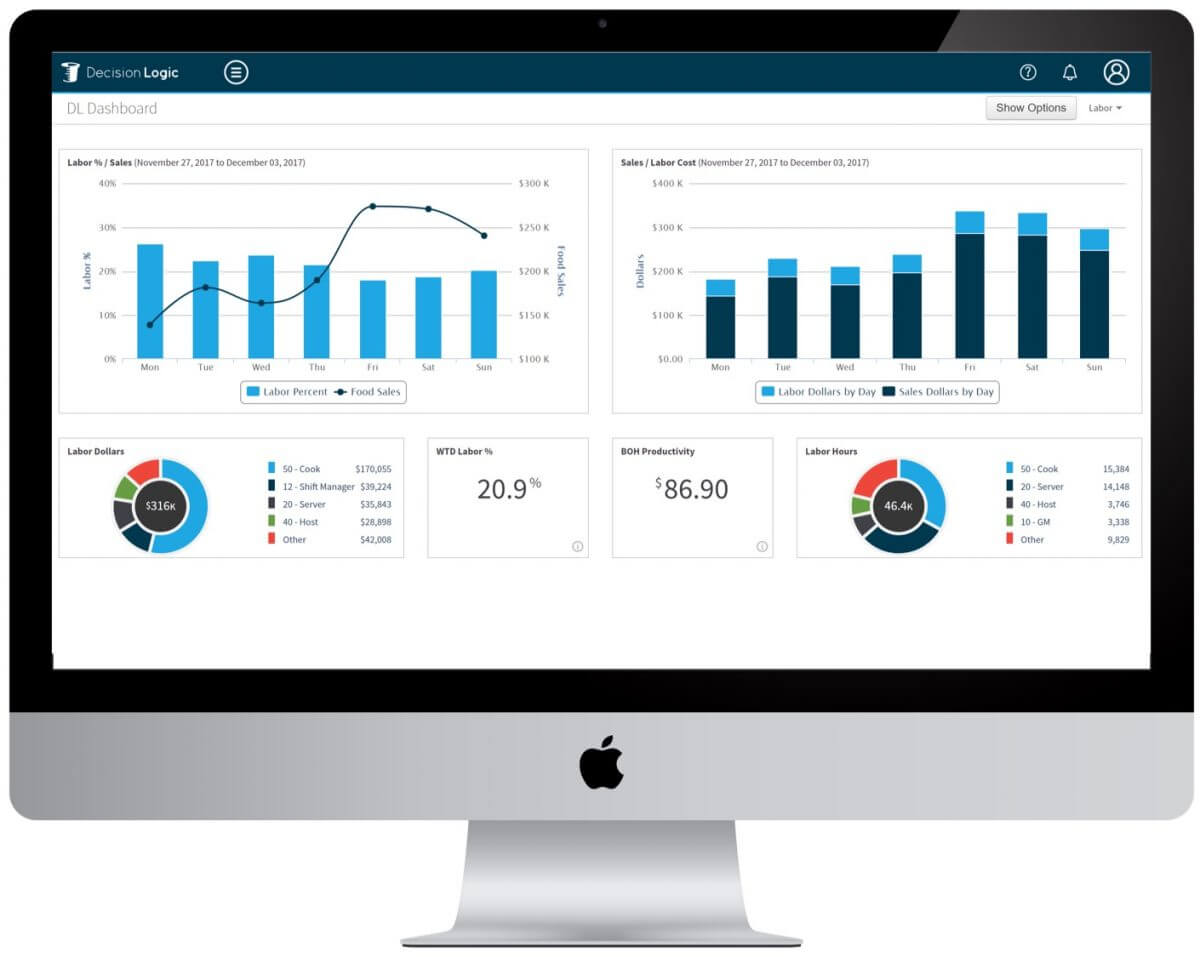New look, better performance
This 5.0 release cooks up an all new look and feel to your dashboards and reports. You’ll also notice improved functionality, bug fixes and feature enhancements with this release.
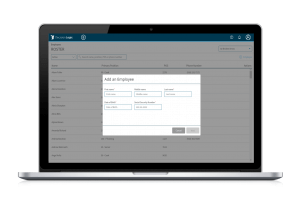 Introducing EMPLOYEE ROSTER
Introducing EMPLOYEE ROSTER
Give our brand spankin’ new Employee Roster beta version a try! This improved feature gives managers the ability to add, edit, terminate and rehire an employee. You’ll also be able to filter employees by unique identifier instead of SSN. During beta, you’ll still have access to the previous Employee Roster page.
Additional updates and improvements in our 5.0 release:
FEATURE ENHANCEMENTS:
- Production Sheet
- In Production Sheet Entry, On Hand and Prep Quantities are rounded to the nearest hundredth.
- When printing the Production Sheet Entry – On-Hand Sheet, Prep Sheet, and Weekly Report, the NEED and BUILD TO columns are added and contain the right quantities per product.
- Recipe Book
- Prepped items will no longer be accessible via Ingredient Management when using Recipe Book. A link to the Recipe Book Prepped Items page is now available via the Ingredient Management page.
- When publishing a Prepped Item the user can select a product type from a drop-down, after the change has been published it should be reflected on the ingredient management page for the updated item.
- Added support for multiple entries of the same ingredient on a recipe.
- Employee Roster *BETA
- The manager has the ability to add, edit, terminate and rehire an Employee via the Employee Roster *Beta.
- The manager has the ability to filter the employee list via the Employee Roster *Beta.
- The customer can choose how they want a unique employee to be determined based on either Decision Logic ID, SSN, or Custom ID. This request should be made through the Decision Logic Helpdesk.
- UI Changes
- Decision Logic has had a facelift! We hope you enjoy the new look!
BUG FIXES:
- Employee Requests
- Requests to approve or deny availability no longer occasionally error when attempting to do so.
- Managers using Internet Explorer will no longer see calendar icons shifting down when creating a time off request.
- Reports
- TvA Store Summary page no longer has a type on the upper left-hand corner.
- Plate Cost
- Plate cost will now display a value when the recipe contains items with zero as the recipe or inventory measures.
- Labor SvA
- The date picker display calendar icon no longer overlaps with the date on the date picker display filter.
- Labor Scheduler
- Creating a schedule will no longer fail if no sales exist for the store for that date range.
- Forecasted sales in the labor scheduler should now provide more accurate results based on the last six weeks minus 1 standard deviation from the norm.
- Production Sheet
- You will now be able to properly edit a Prep Quantity in the Production Sheet Entry screen and enter a reason for doing so.
- Recipe Book
- If Recipe Book is turned on for a customer, the user should no longer be able to change the name or measure type since prepped items will not appear in Ingredient Maintenance.
- If Recipe Book is NOT turned on for a customer, the user should still be able to update the name and measure type for prepped items in Prepped Items Maintenance.
- Recursive prepped items now properly affect predictions.
- When you change a prepped items yield from a Weight Measure to a Volume measure, you can now properly add recipe and inventory measures.
- Waste Sheet
- The price displayed for an item no longer will be impacted by the date range selected.
- On Waste Sheet Entry, a scrollbar now properly appears when adding multiple items.
- Prepped Items Maintenance
- Recursive prepped items now properly affect predictions on the Production Sheet.
- Ingredient Management
- After searching Ingredient Management item, list will default back to “all items”.
- Adding a measure via ingredient management, now adds that measure to Recipe Book.
- IvA Home
- Managers now can properly Print Ingredients via the IvA Homepage under Reports > Cost and Variance.
- Inventory Home
- The CRAS and date range at the top of the Inventory Change Request View By Store is no longer truncated at the top.
- Fixed an issue in Inventory Guide setup that was causing some locations not to appear.
- Bid File Admin
- Managers should now be able to access the Bid File Admin tab located under Maintenance > Company > Bid File Admin.