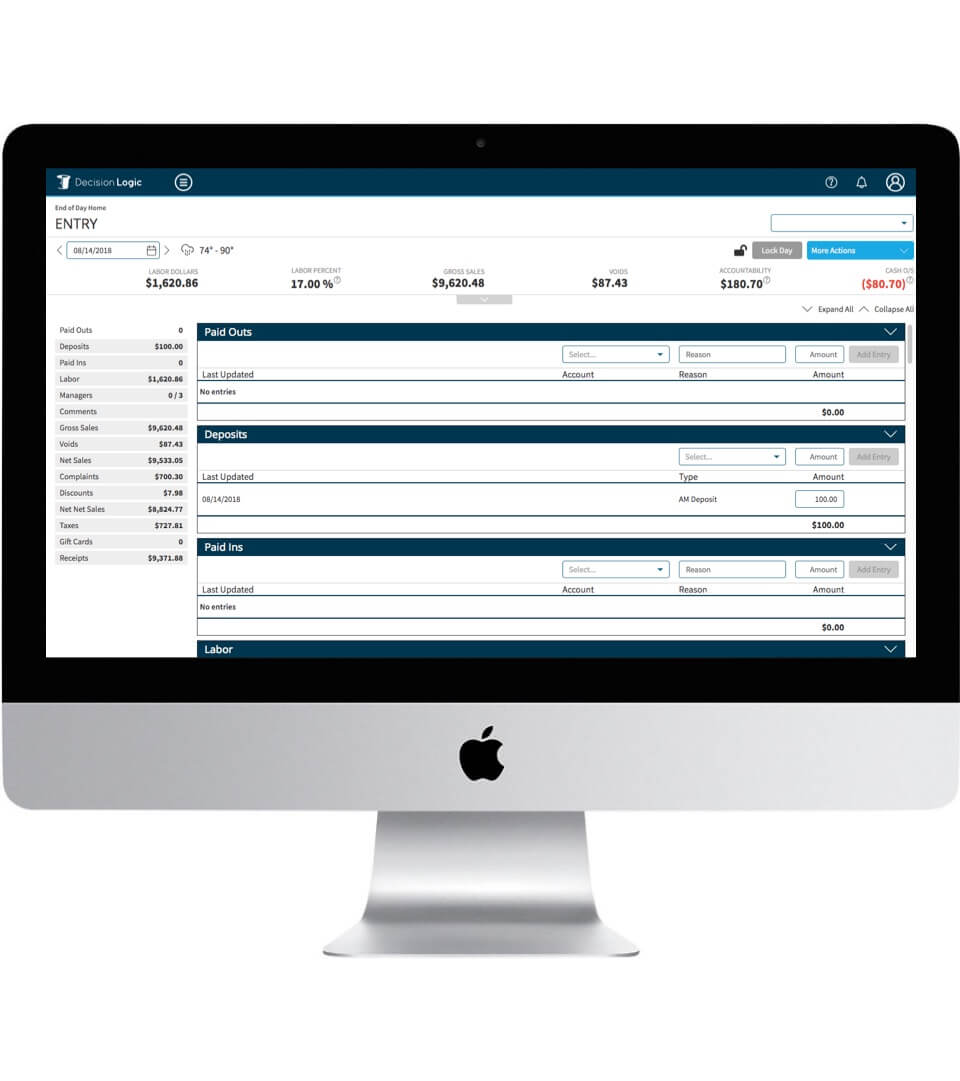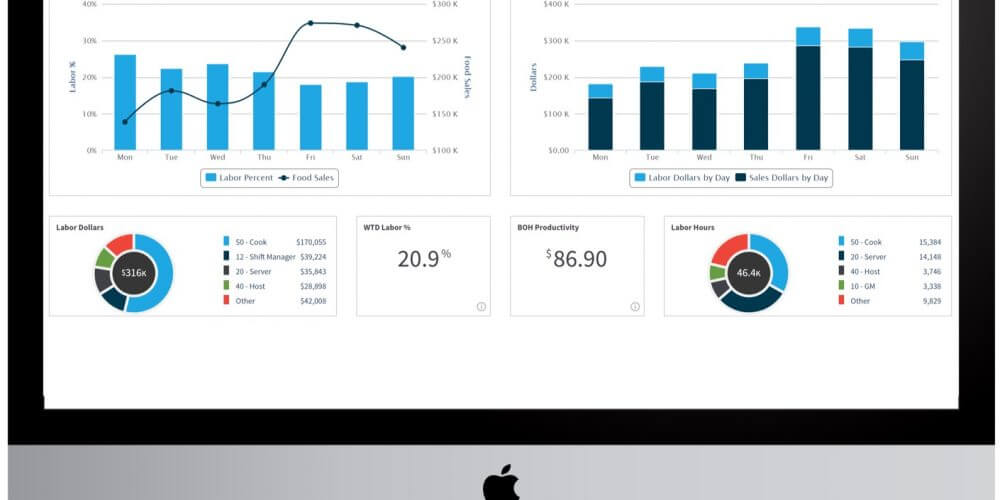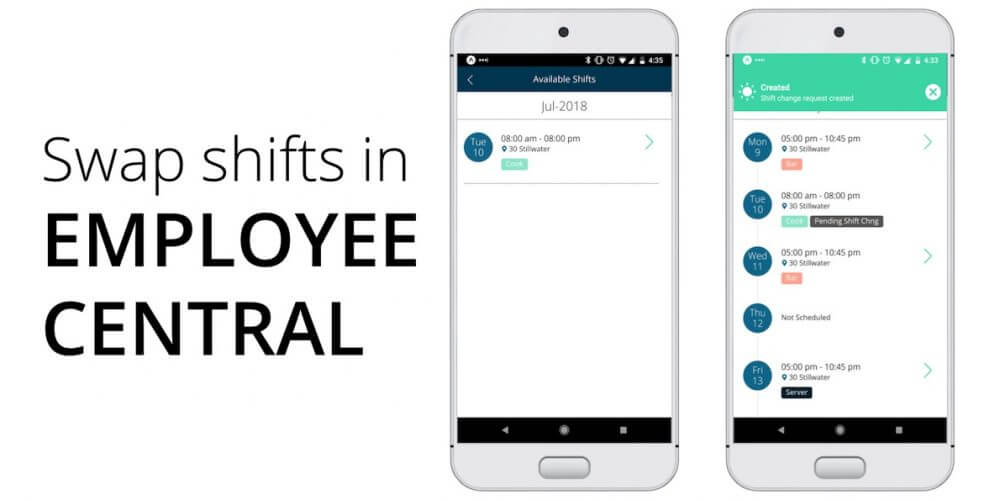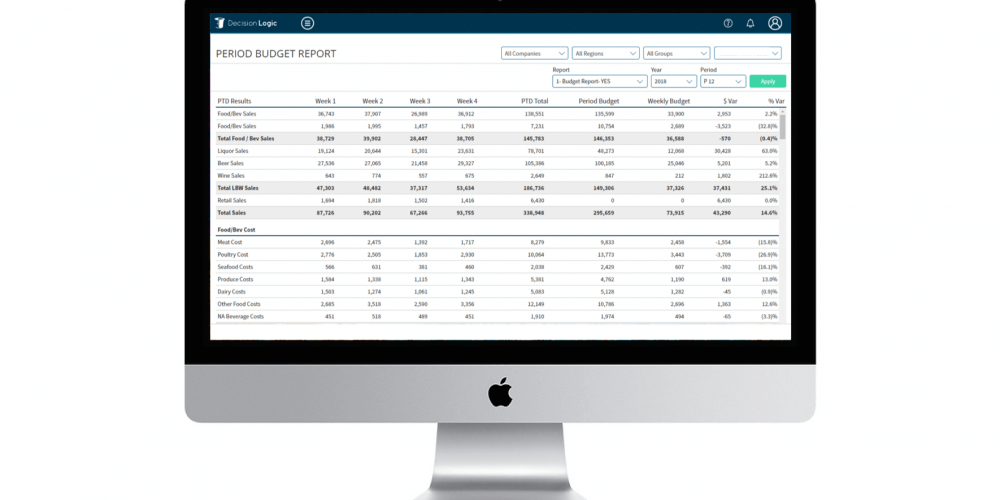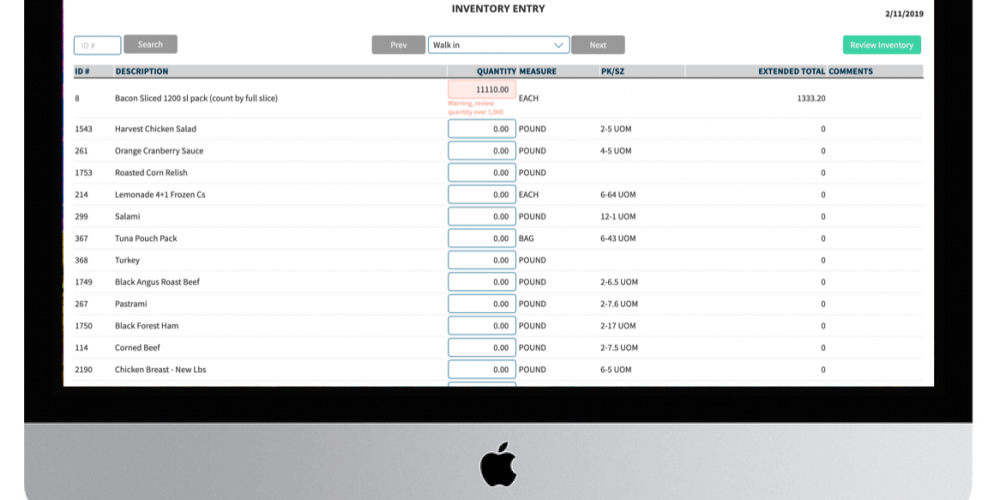Decision Logic 5.2 release features manager updates for labor scheduler and a fresh new look for your End of Day page.

Take our new End of Day page for a spin
Give a warm welcome to our new End of Day page! Opt in to see the functionality of this updated page and share your thoughts with your account manager.
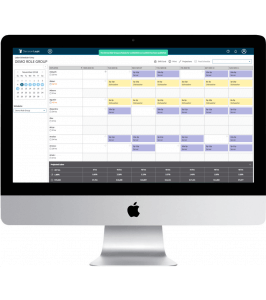
Streamline employee communication
Posting a schedule now gives managers the ability to only share schedules once they’re published.
FEATURE ENHANCEMENTS this release:
- Labor Scheduler
- As a manager, I can publish the schedule once it has been created. Until a schedule is published, it is not viewable by my employees that have been added to the schedule.
- As a manager, I can edit the schedule once it has been created.
- As a manager, when copying the schedule, I receive an indicator if a copied shift conflicts with an employee’s availability.
- As a manager, I am now able to schedule more than 2 shifts a day for an employee.
- Employee Central
- As an employee, I cannot request days off that have been posted in any schedule.
- Employee Requests
- As a manager, I can now sort the employee requests by date submitted.
- New Production Sheet
- The headers on the New Production Sheet now align properly. All of our ducks are in a row!
- End of Day
- For those interested in becoming test partners, we have launched a new End of Day page that consolidates all of the End of Day functions onto one page for ease of use and efficiency. If you would like to test this page out and provide feedback, please contact your Account Manager for more details.
BUG FIXES this release:
- Line Check
- The Line Check Setup screen will now properly show the correct items and counts of items showing in each location as it should.
- New Production Sheet Entry
- Prep Quantity should now properly appear as 0 when an entered On-Hand qty is greater than the Build To amount.
- Menu Maintenance
- When moving focus out of the POS ID input field, it will check to see if there is a duplicate.
- If there is a duplicate it will give a red warning, IE: “POS ID 3154 already exists on Menu Set. Please select a different POS ID.”
- When adding a menu item from Menu Sets tab, Menu Sets tab > + Menu Items screen, the title will state the Menu Set you are adding to.
- POS Admin
- When entering a duplicate value in a field with a leading 0, The 0 will remain after switching tabs and then going back.
- Cost of Goods Sold
- When a store is mapped to multiple distributors the dollar amounts will now properly match what is on the invoice