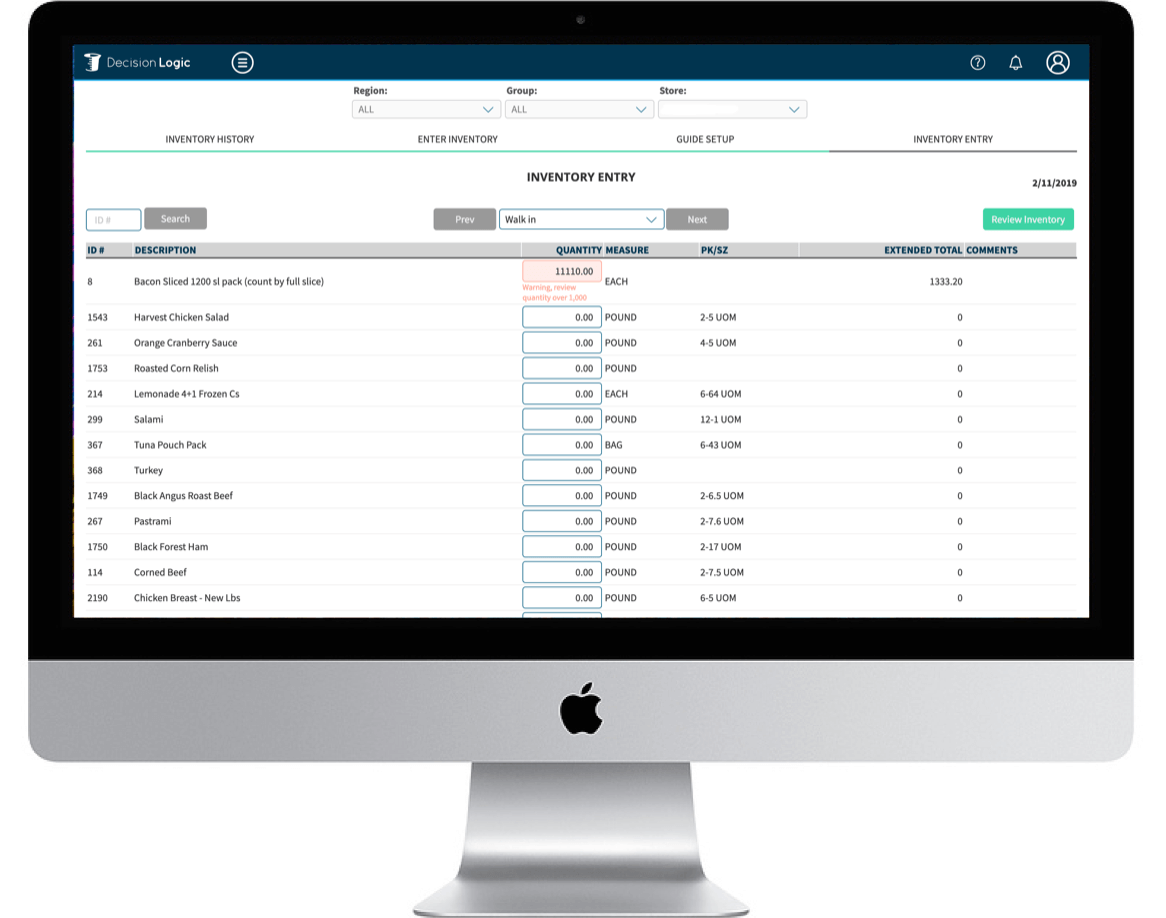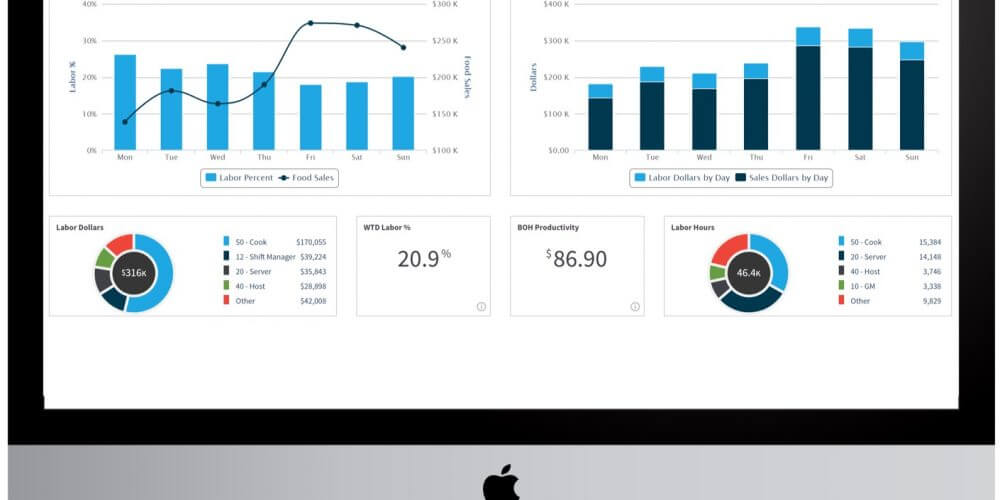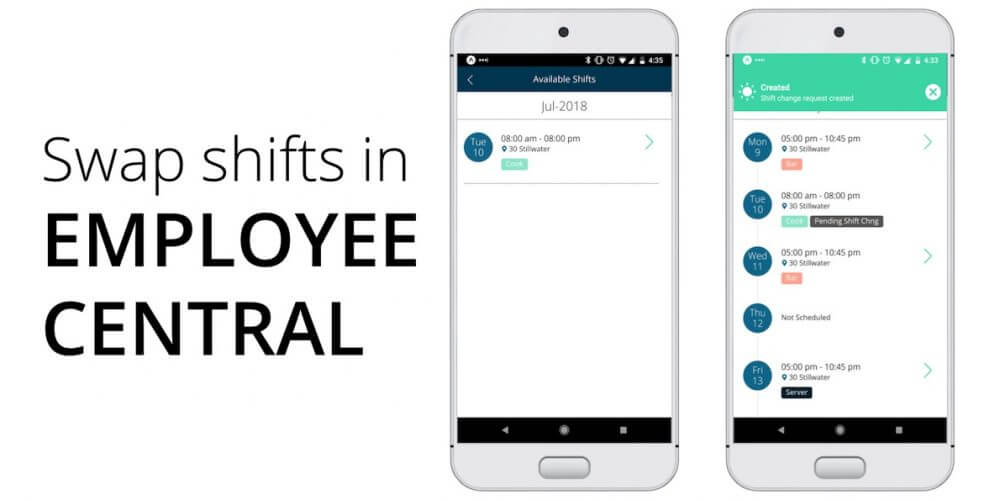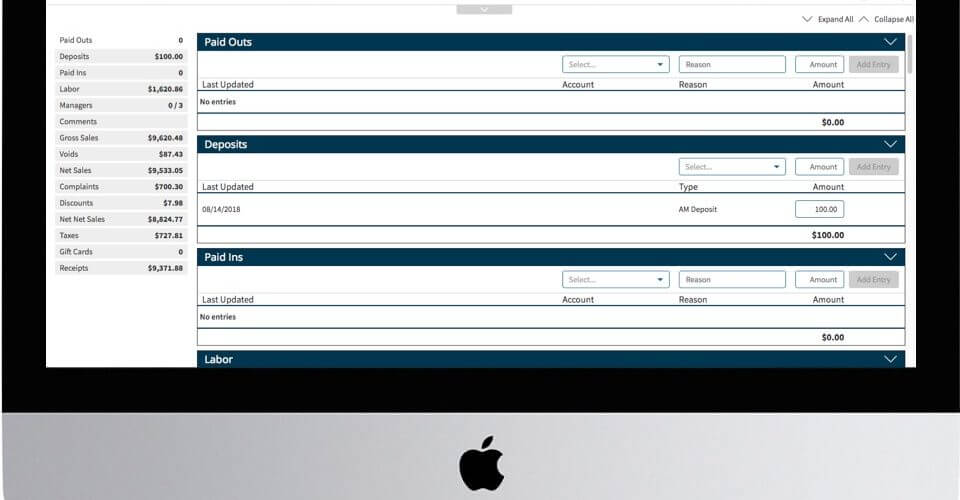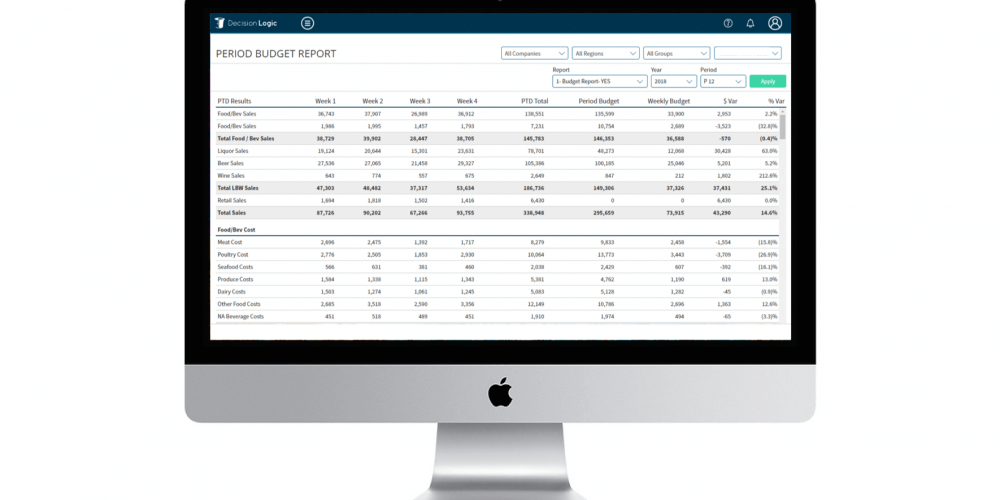Decision Logic 5.5 is here! This new release features a New Order Receive Process, Non-Service Hour templates, a new look to Labor Schedule printing and better Inventory error reporting.
See What’s New in Decision Logic 5.5
- New Order Receive Process
- We added the ability to create an invoice through the standard order/receive process for non-electronic vendors.
- This will allow clients to train a single workflow for the ordering process.
- Utilizing predictive ordering? Clients will now be able to save a step in having to leave the ordering screen to create an invoice.
- Non-Service Hour Templates
- We’ve created a new template type that allows labor scheduling users to specify and track hours scheduled for non-guest facing roles in the restaurant.
- This provides an additional level of granularity to the scheduling process
- New Labor Scheduling Printing
- Tada! We updated the look and feel of schedule printing to make things more readable.
- Better error reporting when taking inventory
- We added new warnings to the inventory page for when invalid or large quantities are entered.
- Fixed numerous bugs