When conducting restaurant inventory, cost control is a key factor in whether or not your business will be profitable. Depending on the concept of your restaurant, food and beverage costs are likely the largest expenditures and therefore the area that needs to be most effectively managed.
Controlling these costs starts with an effective restaurant inventory management system. The following list provides 5 steps you can take right now to ensure inventory process uniformity and create long-term success.
1. Get Organized
Taking or counting inventory is known as a “clipboard task,” which means it should be done the same way, in the same order, every single time. Most successful managers set up a restaurant inventory list to count sheet to shelf. This means to organize the shelves (and count sheets or systems) left to right, top to bottom.
Start your inventory counts by making sure the cooler, the walk-in, the dry storage, etc. are arranged properly. Items on the shelf should be faced (labels facing out) and open cases should be removed from the box. This ensures a full case is counted as a full case, with no items missed.
Once you start counting your restaurant inventory categories, do NOT move things around or you are sure to miss something. You should always receive your orders/purchases prior to entering ending inventory counts.
The basic COGS equation is Beginning Inventory + Purchases – Ending Inventory = Usage. Usage/Sales = Cost of Goods Sold. Purchases not received will cause negative usage. Having accurate counts post-purchase can also help generate orders based on your par levels.
2. Have the Same Staff Take Inventory
You should never take inventory alone. If you perform these tasks yourself, have another trusted member of the team assist you. One person can easily make mistakes while two people reduce the chances of an error. Remember: proper oversight prevents an oversight.
Usually one person should do the counting or weighing while the other person writes or punches details into the mobile app for restaurant inventory. The counter calls out the product and amount, and the writer calls back. This process helps with accuracy and keeps the two individuals on the same page.
If you are not personally involved in the process, assign the task to two trusted team members and make sure these two are responsible for taking inventory every time. As they learn the task, they will get more efficient at the job and be able to identify any issues that need to be addressed.
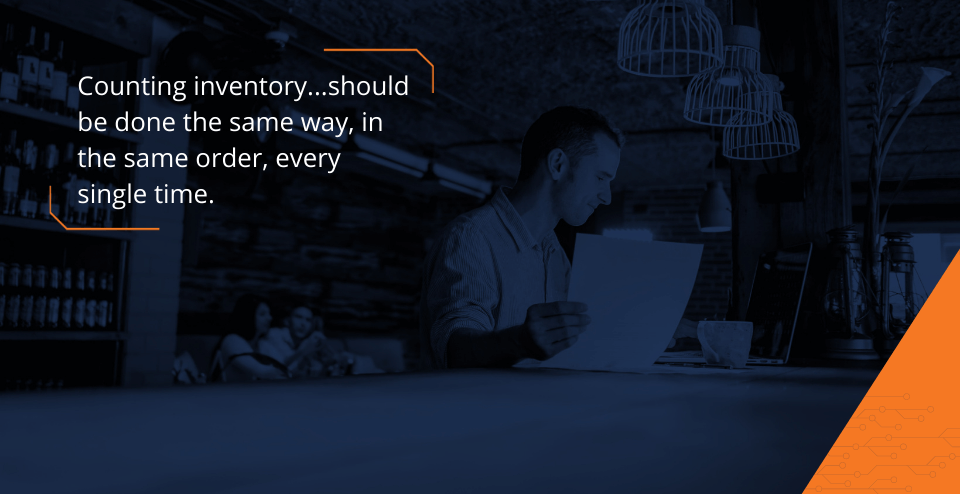
3. Take Inventory Before or After Hours
Never attempt to perform inventory tasks during restaurant hours. It is crucial that depletion is not happening and products are not being added or moved during the counting process. Employees coming in and out of the kitchen will throw off your concentration, while items being removed from the shelves will make accurate restaurant inventory management impossible. Set up a consistent time either before kitchen staff arrives for the day or after they leave to perform inventory duties.
4. Research Cost of Goods After Taking Inventory
When researching your cost of goods after taking inventory, pay attention to anomalies. If you counted an ingredient as part of your beginning inventory and not as your ending inventory, did you miss it? If you usually receive three trucks per week, and your purchases only show one, did you forget to enter some purchases?
This scenario is known as garbage in garbage out. If you start seeing much larger quantities depleted of certain items, this could be an area of concern. You can take nightly mini-inventories on problematic items and compare to daily usage of those items with daily product mix reports. This can help you home in on potential theft or over-portioning.
5. Use Restaurant Inventory Management Software
Manually taking inventory and trying to integrate it into your weekly order as well as reconciling it with past orders is a huge undertaking. Simplifying and automating the process saves you time and provides the analytics you need to improve your system and increase profits. Consider using a supply chain and inventory control platform that streamlines the process and helps you understand inventory performance.
Systems like Decision Logic can reduce inventory time and generate orders with mobile applications while simultaneously helping you lock in your profitability by bringing in your theoretical usage. When using these tools while comparing to your actual usage, you may be able to find savings of 2-4%!






