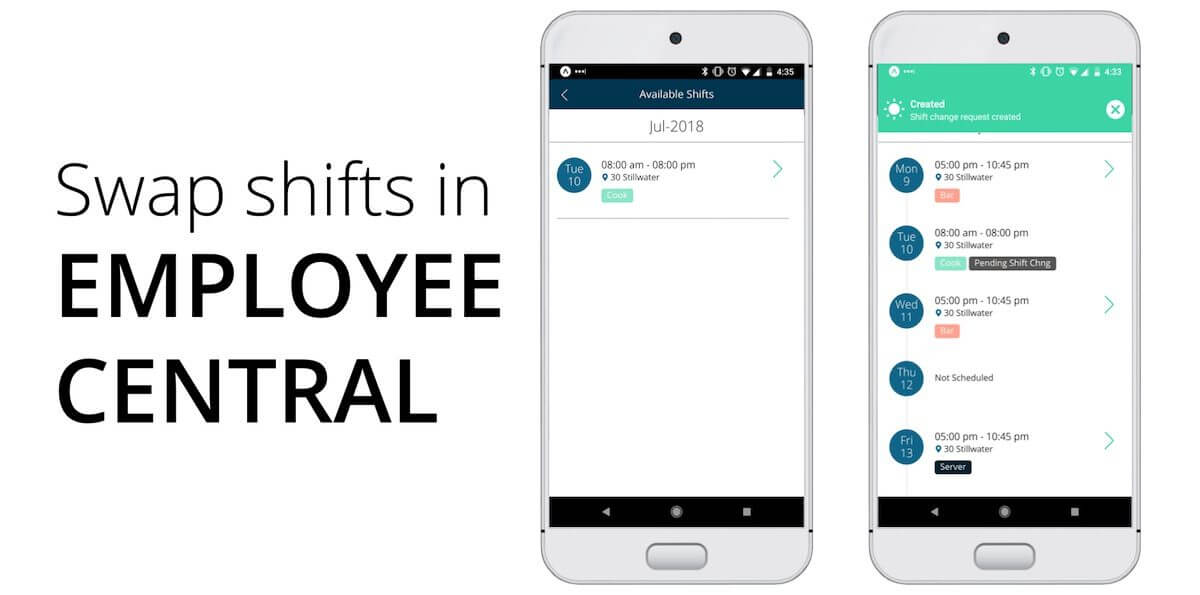We’re always working to give you a better, more efficient restaurant management software. This 5.1 release highlights improvements to Employee Central, Waste Sheet, and Production Sheet.
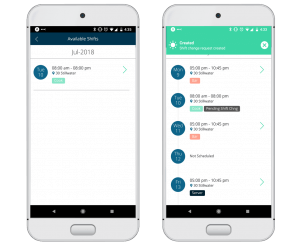
Swap shifts in Employee Central
Need a shift covered? No problem. Users can now request to swap shifts right from their mobile device!
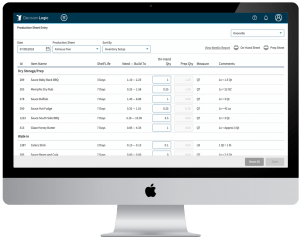
Increase your productivity
This new production sheet allows you to streamline your inventory process and improve prep efficiency.
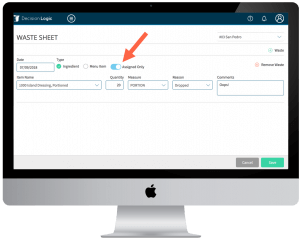 Improve your accuracy
Improve your accuracy
Hate when you accidentally select a non-use ingredient as “waste”? We’ve narrowed your room for error by allowing you to select only from items listed on your inventory set.
Other updates included in 5.1 release:
FEATURE ENHANCEMENTS
- Inventory Sets
- The “Select All” checkbox is no longer checked by default when no matching products exist for a defined search.
- Labor Scheduler
- A colon is no longer necessary when entering time for a shift in Labor Scheduler, therefore, speeding the process up of building a schedule. Users are now able to enter the time eg 1115 rather than 11:15 or vice versa. Additionally, military time entered translates properly as well as three digits, for instance, 945 or 9:45.
- Employee Central
- Employees are now able to request to swap shifts through the Employee Central mobile application.
- Employee Requests
- Managers are now able to view/approve/reject employee shift swap requests from Employee Central.
- New Production Sheet Entry
- On the New Production Sheet Entry page, users can now sort, view and print the items based on their inventory guide location.
- Waste Sheet
- When entering ingredient waste into the Decision Logic website, a filter is now available to exclude all items not linked to the store’s inventory set.
BUG FIXES
- Labor Scheduler
- Managers are now able to view/change the forecasted sales projections even when sales are not available to provide an accurate forecast. This will alleviate any issues viewing/changing the forecasted sales projections for new stores.
- Ingredient Management
- Right-clicking an ingredient more than one time will now always work properly as expected.
- Menu Maintenance
- The user will now receive a prompt as intended when attempting to delete an item from a menu list.
- The copy recipe function once again works properly in Chrome.
- Email Reporting
- Managers are able to create new email reporting groups as intended once again.
- New Production Sheet Entry
- When hovering the cursor over the Weekly Report link, it will now be readable as intended.
- When viewing the Weekly Report, the Production Sheet Entry link will now be readable as intended.
- User no longer gets a white screen when attempting to print a prep sheet following the edit of a Prep Quantity
Check out our Customer Knowledge Base for additional FAQs, how-tos and more.